The Linework tool overrides the current line style of the selected line and applies a different line style.
- Projection edges of model elements, including silhouette edges and projection edges caused by plan regions
- Cut edges of model elements
- Edges in imported CAD files
- Edges in linked Revit files.
You cannot use the Linework tool to modify the line style of a dimension line or any other annotation line.
Using Linework
Select the linework tool. It’s under the Modify tab,in the View palette.

Then select the line style you want to display.
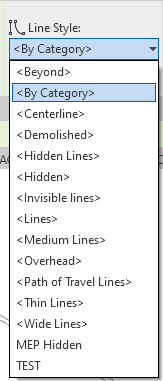
In the view, select the lines that you want to change. A wall will have two sides and maybe one or two end caps. Each of these must be selected individually if you want to change them all.
This tool only affects the elements you select, in the view you select them.
