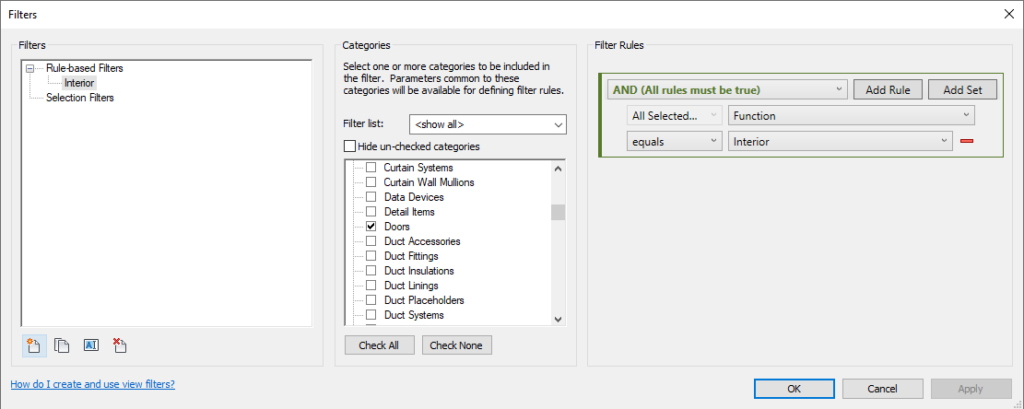
View Filters are essential tools in Revit that work alongside View Templates to create a standardized appearance for your or your company’s Revit projects.
How View Filters Work
- Category Selection: Filters first select elements based on their categories. For example, a common filter might include categories like pipes, pipe fittings, and pipe accessories.
- Parameter Rules: After selecting categories, rules are applied to one or more parameters to determine which elements pass through the filter. For instance, you might use “System Abbreviation” as a parameter for pipe-related elements to isolate piping systems based on abbreviations used in pipe tags.
Important Considerations
- When selecting multiple categories for a filter, you must use a parameter shared by all selected categories.
- The more categories you include, the fewer parameters they typically share.
Types of Parameters You Can Use
- Instance parameters
- Type parameters
- Project parameters
- Shared parameters
Custom Solutions
If you have a unique combination of categories without a common parameter, you can create a custom parameter and assign it to the categories in your filter. Project parameters are quick to create and can be assigned to chosen categories. While you’ll need to assign values to this parameter for all elements, it’s a one-time process.
